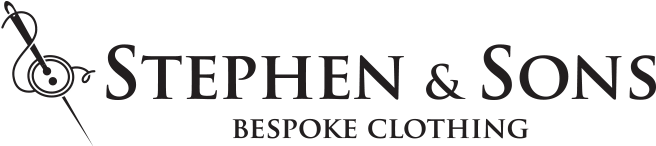My Account
Search
Order Guide
HOW TO ORDER
As all our shirts are made to order, we would require a little more information from you than usual. Simply follow the steps below to place your order:
Step 1 - Choose your Shirt Category
- Select one of the 5 Shirt Categories you’d like from our home page
- If you’d like to fully customize your shirt instead, select the “Fully Bespoke” category
Step 2 - Choose your Shirt Style
- Once you’re in the selected Shirt Category page, select the shirt style you like
- Details of the style are provided on the right
Step 3 - Choose your Fabric
- Suggested fabrics are displayed under the description for your selection
- Option to view our full fabric library is available should you desire
- Click on each fabric swatch for details
Step 4: - Fill out your Basic Data (required)
- Select the unit of measurement you prefer and enter the required data fields in the form
- Select the icon that best fits your body shape
Step 5: Fill out Additional Data (optional)
- You could also provide additional data for a more accurate measurement
- Select the unit of measurement you prefer enter the relevant data fields
- Select the icon(s) that best fit your needs
Step 6: Monogramming (optional)
- Different monogramming options are available should you desire
Step 7: Save your Measurement or Add to Cart
- If you wish to save your measurement for reordering, you can create a name for the order and click “Save” by signing in to your account/ registering an account (new users)
- Click “Add to Cart” and your custom order will be placed in your shopping cart ready for check out!
Step 8: Check Out
- Once you’re ready to check out, click on the Shopping Cart icon and follow the steps to check out and complete order